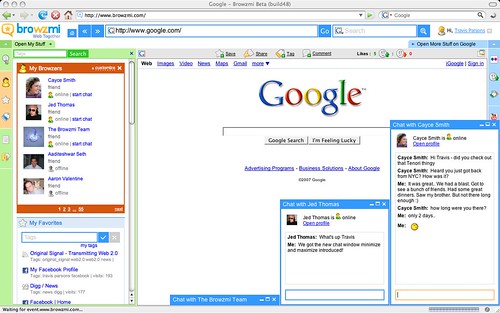Thanks for all the interest in checking out Browzmi! This weekend we got a ton of invite requests, which was great.
To date, I (travis) have been inviting most new users, but now that we're getting many requests, I don't want to overload my friends and followers in Browzmi with too many new-user Browzing Updates.
So we're going to start inviting people from a user named "The Browzmi Team," which will be your default friend. After creating your account, I encourage you to add me or invite some of your friends. If I see you online in Browzmi, I'll try to say hi via chat to welcome you. Please feel free to find me and chat as well.
If you're wondering where your invite is: 1) give us a little time to respond; and 2) check your spam filter in your email (especially hotmail, aol, msn) to see if it's there from browzmi.com. See you in Browzmi!